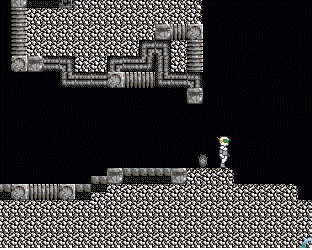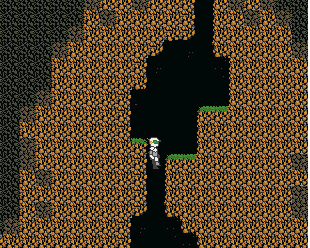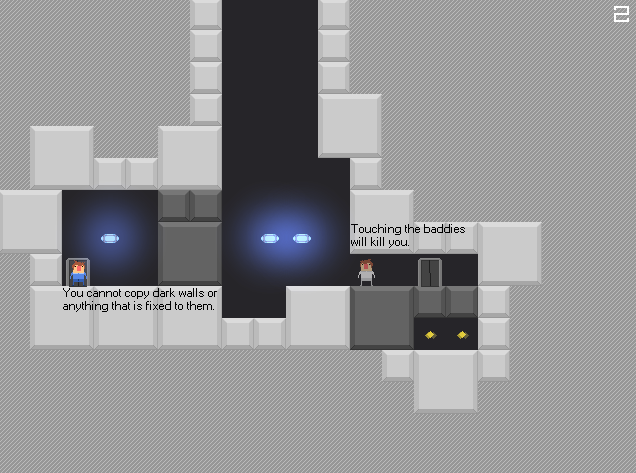25/03/2010, 21:50
So, I’ve been working on a game for about 5 months now. I’m quite close to the point where I think I’ll publish the game, but suddenly I got a totally different idea and started making that instead. The big game wont be abandoned, but it may take some time before I get tired of this other thing and can continue.
Anyway, I posted some animated gifs of this new silliness to the TIgsource forums. Like the great blogger I am, I didn’t even think of posting them here earlier. But anyway, that might make those two of you that look at this post excited, so let’s do it!

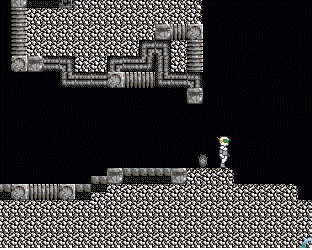
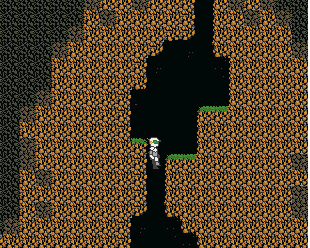
Horribly bad quality and slow? Do check.
I’ll probably drop this eventually when I become tired of it, but for now it has come up nicely and it has been fun to work on it. I’ll make a post with more info when it’s clearer if this shall be something.
20/03/2010, 12:03
This good fellow from the Nifflas’ forums made a nice playthrough of Jump, Copy, Paste! It’s really interesting to see how other people react to my puzzles.
First vidja (levels 1-10)
Second vidja (levels 11-16
11/03/2010, 13:58
Oh Hey! I just finished a new game! It is yet another of those platformers-with-a-twist, this time related to copying and pasting of level areas. Because I’m lazy and don’t want to write everything for a third time, let’s use some copy/paste of my own:
Jump, Copy, Paste features a mechanic that at least I haven’t seen earlier, and it circles around copying and pasting parts of the game levels. The game was supposed to have a story of some sort, but due to an immensely infuriating and nonsense glitch I decided to get done with the game quickly. The story would’ve been quite cheesy anyway, so maybe it’s for the best that I didn’t include it. Noby Did again some wonderful music for the game. That guy is a genius.
* CONTROLS *
A + D = move about
W = jump
Left mouse button = choose the area to copy, release to perform. After copying, you can select a new area with another left click.
Right mouse button = paste the copied area.
R = restart
Esc = Quit
Some screenshots:

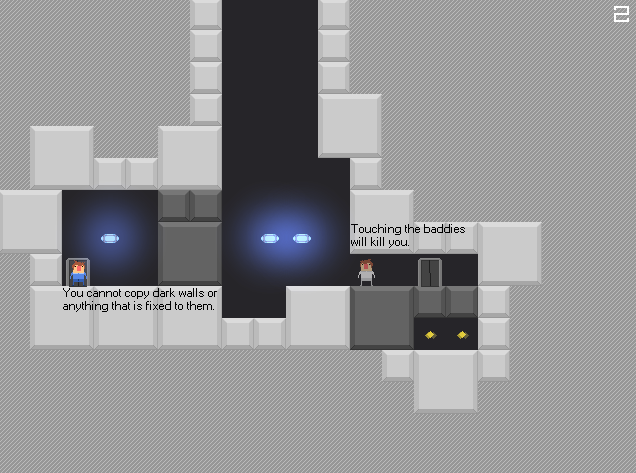

DOWNLOAD EET NAOW