Bloom or no bloom; that is the question
So a certain very awesome person called Looki (He’s helped me a lot over the years!) made me a nice bloom overlay that didn’t suck unlike the other bloom shaders for MMF. However, now that I have it in, I’m not sure if it’s the best choice. I’ve tried different combinations, and today has also been a nice lesson for me about shaders overall.
Of course, the ideal solution would be to get a similar blur as was in the desktop picture, but darn if I know what are the functions in Paint.NET’s “soften photo”-tool! So we’ll have to rely on bloom.
So here are a couple different choices. From left ro right & top to bottom: Bloom and shadows, just shadows, nothing, and just bloom. Sorry about the changing background colour; bloom brightens it up a lot so I had to alter it. And I’m really not sure what would look best!

Here are also some crazier attempts:
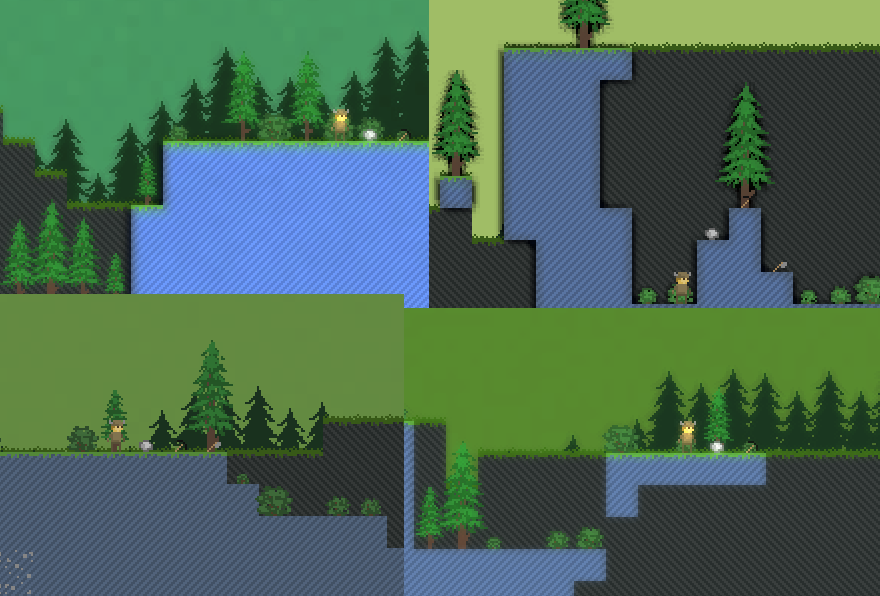

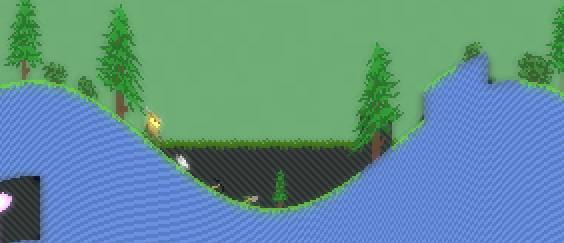
Bloom and shadows is my least favourite of the 4. It’d be more tolerable if you toned down the shadow a bit, though it still has that weird “slices of the level are stacked on top of each other like crackers” thing going on, not nearly as pretty. I agree with TheYeIIowDucK completely actually, though is there a way to er.. tone down the bloom? It’s like I’m viewing it while slightly teary-eyed.
bloom + shadow, if you can improve shadow to make it look more natural.
Nice pics!
Manuel
Just bloom looks the best, but the bloom&shadow’s background color looks great.
Still, it’s better to have something without shadowing. It just looks awful and unnatural